把下面的代码保存为html文件
<table border="1" width="100%" id=tab1 onmousedown=tabStart() onmouseup=tabEnd()>
<tr>
<td width="25%">111</td>
<td width="25%">111</td>
<td width="25%"> </td>
<td width="25%"> </td>
</tr>
<tr>
<td width="25%">222</td>
<td width="25%"> </td>
<td width="25%"> </td>
<td width="25%"> </td>
</tr>
<tr>
<td width="25%"> </td>
<td width="25%"> </td>
<td width="25%"> </td>
<td width="25%"> </td>
</tr>
</table>
<p>从第<input type="text" name="col1" size="4">列到第<input type="text" name="col2" size="4">列
从第<input type="text" name="row1" size="4">行到第<input type="text" name="row2" size="4">行<input type="button" value="合并" onclick=doTab()></p>
<script>
function doTab(){
x1=col1.value-1;
x2=col2.value-1;
y1=row1.value-1;
y2=row2.value-1;
if (x1==x2 && y1==y2) return;
htmlstr="";
xspan=0;
yspan=0;
for (i=x1;i<=x2;i++) xspan+=tab1.rows[y1].cells[i].colSpan;
for (i=y1;i<=y2;i++) yspan+=tab1.rows[i].cells[x1].rowSpan;
for (i=y1;i<=y2;i++) {
htmlstr+="<br>";
for(j=x1;j<=x2;j++){
htmlstr+=tab1.rows[i].cells[j].innerHTML;
}
}
htmlstr=htmlstr.substr(4);
for (i=y1;i<=y2;i++){
j=x1;
while (j<x2){
tab1.rows[i].deleteCell(x1);
j++;
}
tab1.rows[i].cells[x1].colSpan=xspan;
}
for (i=y2;i>y1;i--){
tab1.rows[i].deleteCell(x1);
}
tab1.rows[y1].cells[x1].rowSpan=yspan;
tab1.rows[y1].cells[x1].innerHTML=htmlstr;
//alert(htmlstr);
}
function tabStart(){
obj=window.event.srcElement;
col1.value=obj.cellIndex+1;
col2.value=col1.value;
row1.value=obj.parentElement.rowIndex+1;
row2.value=row1.value;
}
function tabEnd(){
obj=window.event.srcElement;
col2.value=obj.cellIndex+1;
row2.value=obj.parentElement.rowIndex+1;
}
</script>
[此贴子已经被作者于2005-5-12 15:36:38编辑过]
 2005-05-12 09:24
2005-05-12 09:24
 2005-05-12 09:26
2005-05-12 09:26
 2005-05-12 12:38
2005-05-12 12:38
 2005-05-12 15:10
2005-05-12 15:10
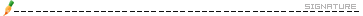
 2005-05-12 15:34
2005-05-12 15:34
 2005-05-12 16:06
2005-05-12 16:06
 2005-05-13 10:00
2005-05-13 10:00