简易计算器的代码
那位大哥帮帮忙,小弟很需要简易计算器1——9和+、-、*、/、=的代码!!
 2010-05-31 18:10
2010-05-31 18:10
 程序代码:
程序代码:Option Explicit
Const 精度 = 15
Dim 清显示 As Boolean
Dim 第1数 As Double '第一个数
Dim 运算符 As Long '运算符,0,未 1+,2-,3*,4/,99,计算了,未使用
Private Sub Form_KeyDown(KeyCode As Integer, Shift As Integer)
Call NUMC_KeyDown(19, KeyCode, Shift)
'如果按钮失去焦点,就一般是窗体的焦点,如果在窗体上按下钮,就当作在等于上面按下键
End Sub
Private Sub Form_Load()
Label1.Caption = "0" '直接显示一个零
End Sub
Private Sub NUMC_Click(Index As Integer)
If NUMC(Index).Value = 1 Then '只有是按下按钮时,才起当作输入了数字
Timer1.Enabled = True '激活定时器,100毫秒后弹起按钮
Select Case Index
Case 0 To 9 '数字
Call 添加数字(Index)
Case 10 '小数点
Call 小数点
Case 11 '正负
Call 正负
Case 12 To 15 '符号
Call 符号(Index - 11) '参数为index-11
Case 16 '退格
Call 退格
Case 17 '清除
Call 清除
Case 18 'C
Call 修正
Case 19 '等号
Call 等号
End Select
'NUMC(19).SetFocus
End If
End Sub
Private Sub NUMC_KeyDown(Index As Integer, KeyCode As Integer, Shift As Integer)
Select Case KeyCode
Case 48 To 55, 57 '大键盘区的数字,0-7,9
NUMC(KeyCode - 48).Value = 1
Case 56 '大键盘区数字8
If Shift = 1 Then
NUMC(14).Value = 1 '乘 Shift+8,输入星号
Else
NUMC(8).Value = 1 '8
End If
Case 96 To 105 '小键盘区的数字
NUMC(KeyCode - 96).Value = 1
Case 13 '回车
NUMC(19).Value = 1
Case 110, 190 '小键盘区小数点,大键盘区小数点
NUMC(10).Value = 1
Case 8 '退格
NUMC(16).Value = 1
Case 107, 187 '加,大键盘区+
NUMC(12).Value = 1
Case 109, 189 '减,大键盘区-
NUMC(13).Value = 1
Case 106 '乘
NUMC(14).Value = 1
Case 111, 191 '除,大键盘区/
NUMC(15).Value = 1
Case 27 '清除,ESC
NUMC(17).Value = 1
'Case Else
' MsgBox KeyCode
End Select
End Sub
Private Sub 等号()
If IsNumeric(Label1.Caption) Then
Select Case 运算符
Case 1 To 4 '有效符号
Label1.Caption = 计算(第1数, Label1.Caption, 运算符)
Case 0 '未输入运算符
Label1.Caption = 第1数
Case 99 '运算过了,取消
End Select
Else
Label1.Caption = "请输入数字" '提示
End If
清显示 = True
运算符 = 0
End Sub
Private Sub 符号(cs As Integer)
If IsNumeric(Label1.Caption) Then
If 运算符 > 0 And 运算符 < 99 Then '如果前面有符号,则进行计算
Label1.Caption = 计算(第1数, Label1.Caption, 运算符)
End If
If IsNumeric(Label1.Caption) Then
第1数 = CDbl(Label1.Caption) '保存第1数
运算符 = cs
清显示 = True
Else
'Label1.Caption = "请输入数字" '提示
清显示 = True
运算符 = 0
End If
'Label1.Caption = 0
End If
End Sub
Private Function 计算(cs1 As Double, cs2 As Double, cs3 As Long) As String
Dim j As Double
Select Case cs3
Case 1 '加
j = cs1 + cs2
Case 2 '减
j = cs1 - cs2
Case 3 '乘
j = cs1 * cs2
Case 4 '除
If cs2 = 0 Then
计算 = "除数为零"
Exit Function
Else
j = cs1 / cs2
End If
End Select
If j < 0.0000000000001 Then
计算 = "数值太小"
End If
If j < 1 Then
If j = 0 Then
计算 = CStr(j)
Else
计算 = "0" & j
End If
Else
计算 = CStr(j)
End If
运算符 = 99
If IsNumeric(计算) Then
第1数 = CDbl(计算)
End If
End Function
Private Sub 清除()
第1数 = 0
运算符 = 0
Label1.Caption = 0
End Sub
Private Sub 修正()
Label1.Caption = 0
End Sub
Private Sub 正负()
Dim j As Double
If IsNumeric(Label1.Caption) Then '如果为数字,则加正负号
j = CDbl(Label1.Caption)
j = -j
Label1.Caption = j
Else
Label1.Caption = "请输入数字" '提示
清显示 = True
运算符 = 0
End If
End Sub
Private Sub 退格()
Dim j As String
If IsNumeric(Label1.Caption) Then '是否为数字
j = Label1.Caption
If Len(j) > 1 Then
If Right(j, 1) = "." Then '最后为小数点
j = Left(j, Len(j) - 1) '先减掉小数点
Label1.Caption = j
Call 退格 '再退一次
Else
j = Left(j, Len(j) - 1) '直接减掉最右边的数字
Label1.Caption = j
End If
Else
Label1.Caption = "0" '直接为零
End If
Else
Label1.Caption = "0" '直接为零
End If
End Sub
Private Sub 小数点()
If 清显示 Then '清显示时,输入小数点为 0.
Label1.Caption = "0."
Else
If InStr(1, Label1.Caption, ".") = 0 Then '不存在小数点时,则添加
Label1.Caption = Label1.Caption & "."
End If
End If
End Sub
Private Sub 添加数字(cs As Integer)
Dim j As String, i As Long
If 清显示 Then '按下符号,或者计算后,置清显示为真
j = 0
Label1.Caption = 0 '先置显示为零,再判断
清显示 = False
Else
j = Label1.Caption
End If
If j = "0" Then '显示零时,需要处理
If cs = 0 Then '原零,再输入零,就丢弃
Exit Sub
Else
Label1.Caption = cs '去掉零,直接等于该值
End If
Else
If 数字长度(Label1.Caption) < 精度 Then '控制数字精度
Label1.Caption = Label1.Caption & cs
End If
End If
End Sub
Public Function 数字长度(cs As String) As Long
Dim i As Long
Dim j As Long
For i = 1 To Len(cs)
If IsNumeric(Mid(cs, i, i)) Then '取一位,如果是数字则计数
j = j + 1
End If
Next i
数字长度 = j
End Function
Private Sub Timer1_Timer()
Dim i As Long
For i = 0 To NUMC.Count - 1
NUMC(i).Value = 0 '弹起来
Next i
Timer1.Enabled = False
End Sub
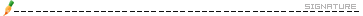
 2010-05-31 19:39
2010-05-31 19:39
 2010-06-01 12:46
2010-06-01 12:46
 学习下
学习下
 2010-06-06 11:06
2010-06-06 11:06
 2012-03-23 14:04
2012-03-23 14:04