VB按键美观问题

按键显示效果

按键按下效果
请教一下,如何把按键的边框去掉,只显示里面的图片,这样好看一点。注明一下是要做按键,谢谢!
[ 本帖最后由 chenbiao2011 于 2011-6-25 22:51 编辑 ]


 2011-06-24 13:13
2011-06-24 13:13
 2011-06-24 14:00
2011-06-24 14:00
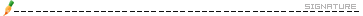
 2011-06-24 15:12
2011-06-24 15:12
 2011-06-27 09:48
2011-06-27 09:48
 2011-06-27 10:37
2011-06-27 10:37
 2011-06-28 11:42
2011-06-28 11:42


 2011-06-30 09:15
2011-06-30 09:15
 程序代码:
程序代码:
Option Explicit
Dim ButtonStatus() As Boolean '按钮图片状态用
Private Sub Form_Initialize()
ReDim ButtonStatus(3)
End Sub
Private Sub Form_Load()
Dim i As Integer
With Form1
.Top = 0
.Left = 0
.Height = "背景图高"
.Width = "背景图宽"
.Picture = LoadPicture("背景图路径")
End With
For i = 0 To UBound(ButtonStatus)
ButtonStatus(i) = False '按钮图片状态初始化
Next i
End Sub
Private Sub Image1_Click(Index As Integer)
Select Case Index
Case 0
If ButtonStatus(0) = True Then
Image1(0).Picture = ImageList1.ListImages(0).Picture
ButtonStatus(0) = False
Call AAA '按下按钮0触发的事件内容
Else
Image1(0).Picture = ImageList2.ListImages(0).Picture
ButtonStatus(0) = True
Call BBB '按下按钮0触发的事件内容
End If
Case 1
If ButtonStatus(1) = True Then
Image1(0).Picture = ImageList1.ListImages(1).Picture
ButtonStatus(1) = False
Call CCC '按下按钮1触发的事件内容
Else
Image1(0).Picture = ImageList2.ListImages(1).Picture
ButtonStatus(1) = True
Call DDD '按下按钮1触发的事件内容
End If
Case 2
If ButtonStatus(2) = True Then
Image1(0).Picture = ImageList1.ListImages(2).Picture
ButtonStatus(2) = False
Call EEE '按下按钮2触发的事件内容
Else
Image1(0).Picture = ImageList2.ListImages(2).Picture
ButtonStatus(2) = True
Call FFF '按下按钮2触发的事件内容
End If
Case 3
If ButtonStatus(3) = True Then
Image1(0).Picture = ImageList1.ListImages(3).Picture
ButtonStatus(3) = False
Call GGG '按下按钮3触发的事件内容
Else
Image1(0).Picture = ImageList2.ListImages(3).Picture
ButtonStatus(3) = True
Call HHH '按下按钮3触发的事件内容
End If
End Select
End Sub
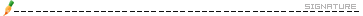
 2011-06-30 10:18
2011-06-30 10:18
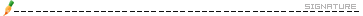
 2011-07-01 16:34
2011-07-01 16:34
 谢谢,我先试试!
谢谢,我先试试!
 2011-07-03 16:18
2011-07-03 16:18