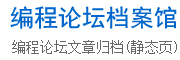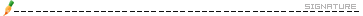用VB6实现俄罗斯方块游戏(游戏编程入门教程)&追爱
俄罗斯方块作为一个经典游戏被广泛实现于各种平台对于新手而言用来游戏编程入门是一个不错的选择
本教程将教你如何用VB6实现一个俄罗斯方块游戏
代码量仅有10kb多
图片如下

代码如下
 程序代码:
程序代码:
Dim g_bStart As Integer '游戏是否已开始
Dim g_bStop As Integer '游戏是否已暂停
Dim g_SquareType As Integer '标识当前方块类型
Dim g_NextSquareType As Integer '标识下一个方块类型
Dim g_SquarePosX As Integer, g_SquarePosY As Integer '当前方块位置
Dim g_Square(3, 3) As Boolean '方块矩阵
Dim g_NextSquare(3, 3) As Boolean '下一个方块矩阵
Dim g_Site(11, 16) As Boolean '摆放地
Dim g_DrawPage As New StdPicture '游戏图像缓冲页面
Private Type SqrRange '方块矩阵最小范围
x As Integer
y As Integer
ex As Integer
ey As Integer
End Type
Dim SqrR As SqrRange
'方块类型
Const KIND1 = 0 '正方形
Const KIND2 = 1 '拐杖形
Const KIND3 = 2 '长条形
Const KIND4 = 3 '蛇形
Const KIND5 = 4 '山形
'方块大小
Const SQUARESIZE = 32 '方块大小
Private Sub Command2_Click()
GameInit
End Sub
Private Sub Exit_Click()
Unload MainForm
End Sub
Private Sub Explain_Click()
MsgBox "为追爱而作"
End Sub
Private Sub Form_KeyUp(KeyCode As Integer, Shift As Integer)
Dim tSqr(3, 3) As Integer '临时方块矩阵
Dim x As Integer, y As Integer
If Timer.Enabled = False Then GoTo EndKeyUp
If KeyCode = vbKeyLeft And CanMove(g_SquarePosX - 1, g_SquarePosY) Then
g_SquarePosX = g_SquarePosX - 1
Draw
ElseIf KeyCode = vbKeyRight And CanMove(g_SquarePosX + 1, g_SquarePosY) Then
g_SquarePosX = g_SquarePosX + 1
Draw
ElseIf KeyCode = vbKeyDown And CanMove(g_SquarePosX, g_SquarePosY + 1) Then
g_SquarePosY = g_SquarePosY + 1
Draw
ElseIf KeyCode = vbKeyUp Then
If g_SquareType = KIND1 Then GoTo EndKeyUp
'复制方块矩阵
y = 0
While y <= 3
x = 0
While x <= 3
tSqr(x, y) = g_Square(x, y)
x = x + 1
Wend
y = y + 1
Wend
ChangeSqr
If Not CanMove(g_SquarePosX, g_SquarePosY) Then '如果变形后不可移动还原方块数组
y = 0
While y <= 3
x = 0
While x <= 3
g_Square(x, y) = tSqr(x, y)
x = x + 1
Wend
y = y + 1
Wend
End If
Draw
End If
EndKeyUp:
End Sub
Private Sub Form_Load()
'初始化程序状态
g_bStart = False
g_bStop = False
MusicCheck.Value = 1
End Sub
Private Sub Form_Paint()
Draw
End Sub
Private Sub MusicCheck_Click()
If MusicCheck.Value = 1 Then
WMP.Controls.play
Else
WMP.Controls.Stop
End If
End Sub
Private Sub Start_Click()
If Not g_bStart Then
GameInit
Timer.Enabled = True
End If
End Sub
Private Sub Stop_Click()
If Timer.Enabled = True Then
Timer.Enabled = False
ElseIf Timer.Enabled = False Then
Timer.Enabled = True
End If
End Sub
Private Sub Timer_Timer()
Dim x As Integer, y As Integer
Dim i As Integer
Dim SqrCount As Integer '一行方块计数
Dim DelCount As Integer '消除行数计数,用来计算分数
'消除方块
DelCount = 0
y = 15
While y >= 1
x = 0
SqrCount = 0
While x <= 10
If g_Site(x, y) Then
SqrCount = SqrCount + 1
End If
x = x + 1
Wend
If SqrCount = 11 Then '符合消除条件
i = y
While i >= 1
x = 0
While x <= 10
g_Site(x, i) = g_Site(x, i - 1)
x = x + 1
Wend
i = i - 1
Wend
DelCount = DelCount + 1
End If
y = y - 1
Wend
If DelCount = 1 Then
Grades.Caption = Str(Val(Grades.Caption) + 5)
ElseIf DelCount = 2 Then
Grades.Caption = Str(Val(Grades.Caption) + 12)
ElseIf DelCount > 2 Then
Grades.Caption = Str(Val(Grades.Caption) + DelCount * 10)
End If
If CanMove(g_SquarePosX, g_SquarePosY + 1) Then
g_SquarePosY = g_SquarePosY + 1 '方块下降一个单位
Else '方块固化
CalSqrRange
y = g_SquarePosY + SqrR.y
While y <= g_SquarePosY + 2
x = g_SquarePosX + SqrR.x
While x <= g_SquarePosX + 2 And x <= 10
g_Site(x, y) = g_Site(x, y) Or g_Square(x - g_SquarePosX, y - g_SquarePosY)
x = x + 1
Wend
y = y + 1
Wend
If g_SquarePosY + SqrR.y <= 1 Then
MsgBox "抱歉,你输了!"
Timer.Enabled = False
Else
y = 0
While y <= 2
x = 0
While x <= 2
g_Square(x, y) = g_NextSquare(x, y)
x = x + 1
Wend
y = y + 1
Wend
g_SquarePosX = 4
g_SquarePosY = 0
ProduceNextSqr
End If
End If
' GamePage(1).Refresh
Draw
' DrawSquare g_SquarePosX * SQUARESIZE, (g_SquarePosY - 2) * SQUARESIZE
End Sub
'绘制所有要绘制的对象
Sub Draw()
Dim x As Integer, y As Integer
GamePage(1).Refresh '清屏
'绘制摆放地
y = 0
While y <= 15
x = 0
While x <= 10
If g_Site(x, y) Then
GamePage(1).PaintPicture ImgList.ListImages.Item(1).Picture, x * SQUARESIZE, (y - 2) * SQUARESIZE
End If
x = x + 1
Wend
y = y + 1
Wend
'绘制当前控制方块
y = g_SquarePosY
While y <= g_SquarePosY + 2
x = g_SquarePosX
While x <= g_SquarePosX + 2
If g_Square(x - g_SquarePosX, y - g_SquarePosY) Then
GamePage(1).PaintPicture ImgList.ListImages.Item(1).Picture, x * SQUARESIZE, (y - 2) * SQUARESIZE
End If
x = x + 1
Wend
y = y + 1
Wend
DrawNextSquare
End Sub
'游戏初始化
Sub GameInit()
Dim x As Integer, y As Integer
'清空摆放地
y = 0
While y <= 15
x = 0
While x <= 10
g_Site(x, y) = 0
x = x + 1
Wend
y = y + 1
Wend
ProduceNextSqr
'产生第一个方块
g_SquareType = Int(4 * Rnd)
g_SquarePosX = 4
g_SquarePosY = 0
y = 0
While y <= 2
x = 0
While x <= 2
g_Square(x, y) = g_NextSquare(x, y)
x = x + 1
Wend
y = y + 1
Wend
ProduceNextSqr
End Sub
'随机产生下一个方块
Sub ProduceNextSqr()
Dim Kind As Integer
Dim x As Integer, y As Integer
'清空方块矩阵
y = 0
While y <= 2
x = 0
While x <= 2
g_NextSquare(x, y) = 0
x = x + 1
Wend
y = y + 1
Wend
Kind = Int(Rnd * 4)
If Kind = KIND1 Then '正方形
g_NextSquare(0, 0) = True
g_NextSquare(0, 1) = True
g_NextSquare(1, 0) = True
g_NextSquare(1, 1) = True
ElseIf Kind = KIND2 Then '拐杖形
g_NextSquare(0, 0) = True
g_NextSquare(1, 0) = True
g_NextSquare(0, 1) = True
g_NextSquare(0, 2) = True
ElseIf Kind = KIND3 Then '长条形
g_NextSquare(0, 0) = True
g_NextSquare(0, 1) = True
g_NextSquare(0, 2) = True
ElseIf Kind = KIND4 Then '蛇形
g_NextSquare(0, 0) = True
g_NextSquare(1, 0) = True
g_NextSquare(1, 1) = True
g_NextSquare(2, 1) = True
ElseIf Kind = KIND5 Then '山形
g_NextSquare(0, 1) = True
g_NextSquare(1, 0) = True
g_NextSquare(1, 1) = True
g_NextSquare(2, 1) = True
End If
g_NextSquareType = Kind
End Sub
'方块矩阵翻转
Sub ChangeSqr()
Dim x As Integer, y As Integer
Dim Sqr(3, 3) As Boolean
y = 0
While y <= 2
x = 0
While x <= 2
Sqr(x, y) = g_Square(x, y)
x = x + 1
Wend
y = y + 1
Wend
Dim x2, y2
y = 0
While y <= 2
x = 0
While x <= 2
g_Square(y, 2 - x) = Sqr(x, y)
x = x + 1
Wend
y = y + 1
Wend
End Sub
'检测当前控制方块是否能处于某一位置
Function CanMove(x As Integer, y As Integer) As Boolean
Dim tx As Integer, ty As Integer
Dim xe As Integer, ye As Integer
'确定方块矩阵最小方形范围
CalSqrRange
If x + SqrR.x < 0 Then '左侧越界
CanMove = False
GoTo EndCanMove
ElseIf x + SqrR.ex > 10 Then '右侧越界
CanMove = False
GoTo EndCanMove
ElseIf y + SqrR.ey > 15 Then '下方越界
CanMove = False
GoTo EndCanMove
End If
'检测是否有方块冲突
ty = y + SqrR.y
While ty <= y + SqrR.ey
tx = x + SqrR.x
While tx <= x + SqrR.ex
If g_Site(tx, ty) And g_Square(tx - x, ty - y) Then
CanMove = False
GoTo EndCanMove
End If
tx = tx + 1
Wend
ty = ty + 1
Wend
CanMove = True
EndCanMove:
End Function
'确定方块矩阵最小范围
Sub CalSqrRange() '
'确定方块矩阵最小方形范围
'横向扫描
wy = 0
While wy <= 2
wx = 0
While wx <= 2
If g_Square(wx, wy) Then
SqrR.y = wy
GoTo Endy
End If
wx = wx + 1
Wend
wy = wy + 1
Wend
Endy:
'竖向扫描
wx = 0
While wx <= 2
wy = 0
While wy <= 2
If g_Square(wx, wy) Then
SqrR.x = wx
GoTo Endx
End If
wy = wy + 1
Wend
wx = wx + 1
Wend
Endx:
'横向扫描
wy = 2
While wy >= 0
wx = 0
While wx <= 2
If g_Square(wx, wy) Then
SqrR.ey = wy
GoTo Endey
End If
wx = wx + 1
Wend
wy = wy - 1
Wend
Endey:
'竖向扫描
wx = 2
While wx >= 0
wy = 0
While wy <= 2
If g_Square(wx, wy) Then
SqrR.ex = wx
GoTo Endex
End If
wy = wy + 1
Wend
wx = wx - 1
Wend
Endex:
End Sub
'绘制下一方块
Sub DrawNextSquare()
Dim x As Integer, y As Integer
GamePage(0).Refresh
y = 0
While y <= 2
x = 0
While x <= 2
If g_NextSquare(x, y) Then
GamePage(0).PaintPicture ImgList.ListImages.Item(1).Picture, x * SQUARESIZE, y * SQUARESIZE
End If
x = x + 1
Wend
y = y + 1
Wend
End Sub
代码附件含音乐较大上传不了在这里下载
fangcun.
[ 本帖最后由 方寸 于 2012-11-5 17:06 编辑 ]