vb6 关闭指定的工作簿的代码如何写?
以下是判断指定的工作簿是否打开的代码On Error Resume Next
Set wbk = Workbooks("e:\asd.xls")
If Err.Number <> 0 Then
MsgBox "没有打开"
Else
MsgBox "打开"
'在此处加关闭("e:\asd.xls")的代码
End If
Err.Clear
 2014-08-20 15:34
2014-08-20 15:34
 2014-08-20 16:29
2014-08-20 16:29
 2014-08-20 16:42
2014-08-20 16:42
 2014-08-20 22:51
2014-08-20 22:51
 2014-08-21 09:48
2014-08-21 09:48
 2014-08-21 19:14
2014-08-21 19:14
 2014-08-22 07:09
2014-08-22 07:09
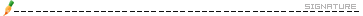
 2014-08-22 08:34
2014-08-22 08:34
 2014-08-22 09:40
2014-08-22 09:40
 2014-08-22 10:37
2014-08-22 10:37